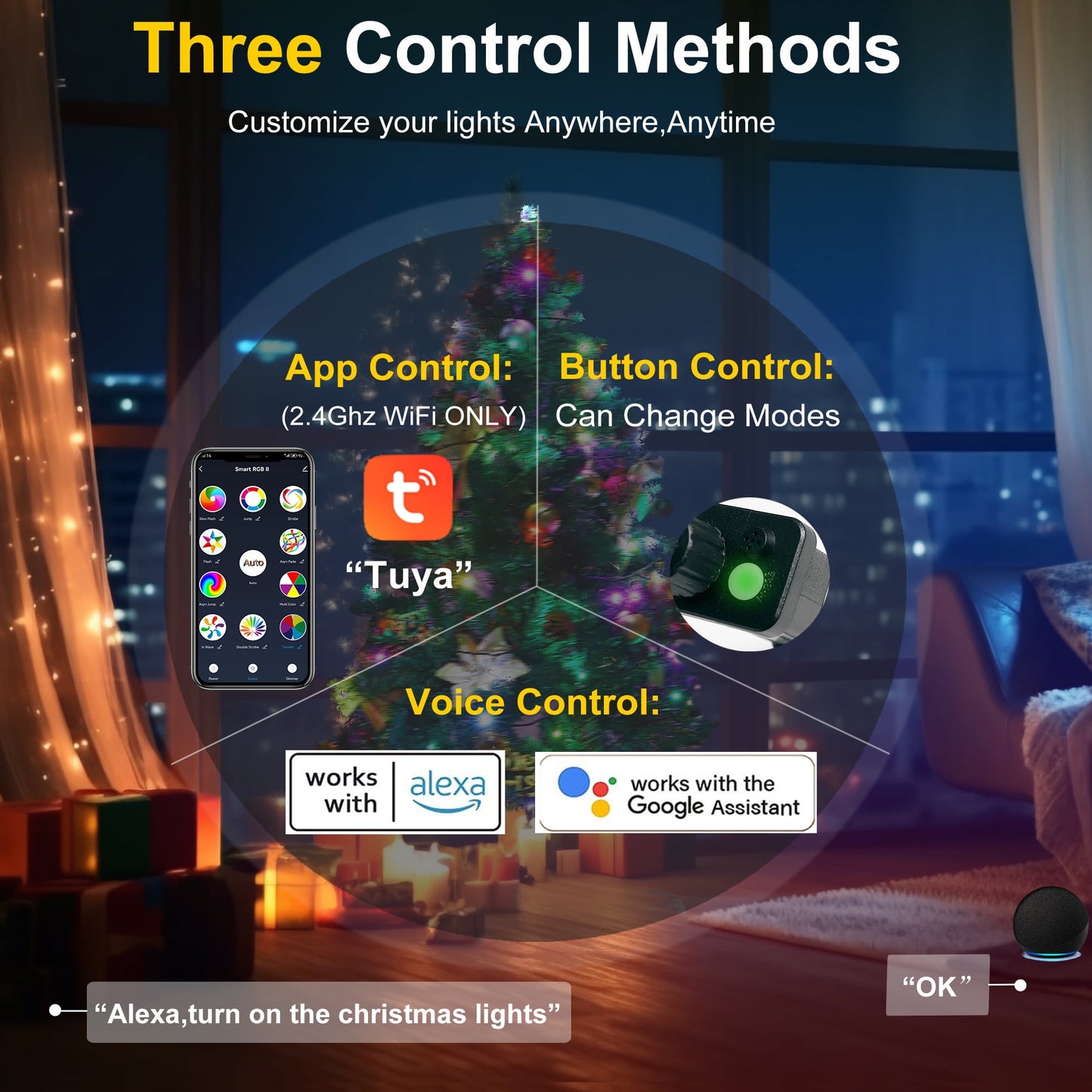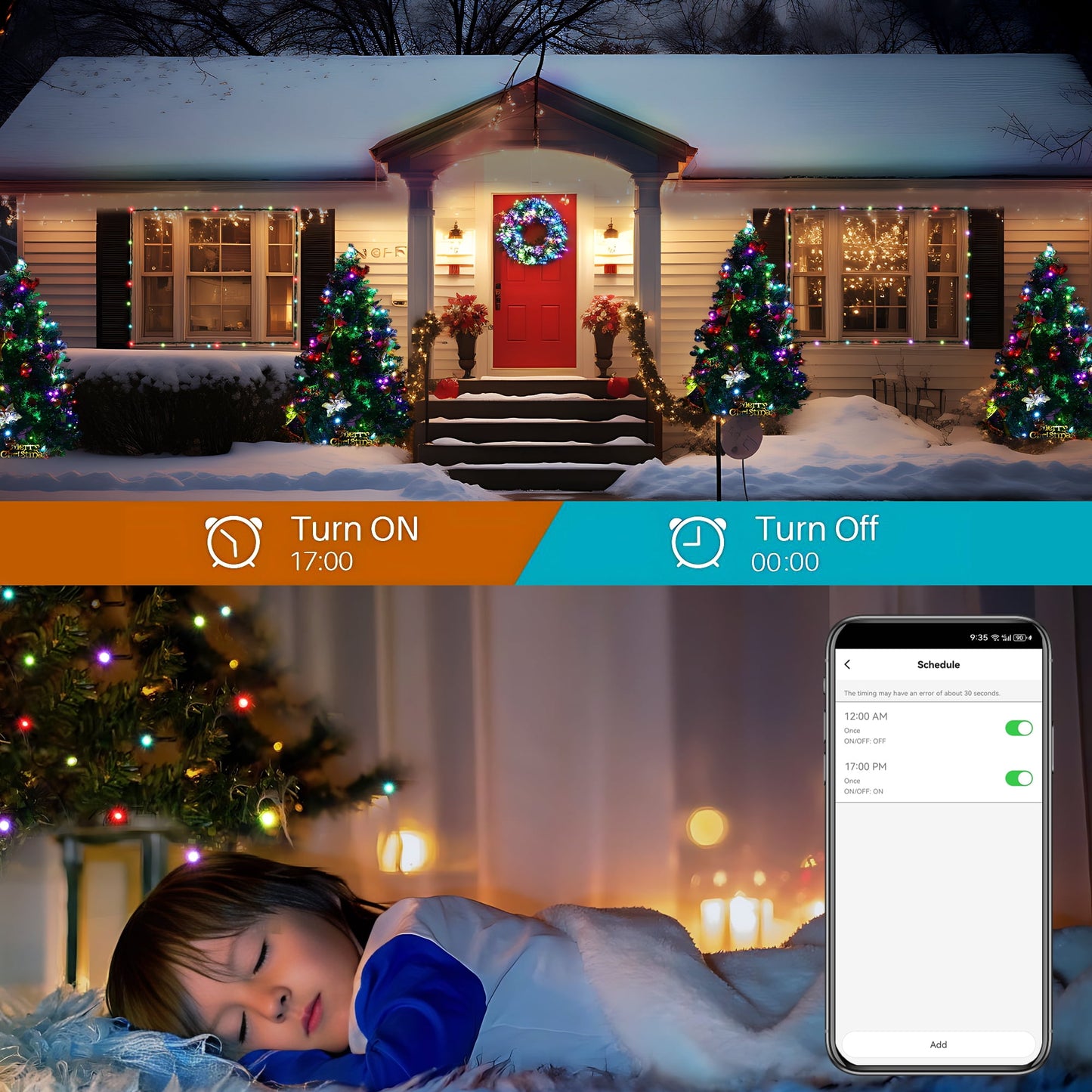Christmas Decor
Smart Christmas Lights - 108FT 300 RGB LED String Lights Color Changing by App,Works with Google Home,Music Sync,Timer,Dimmable for Xmas Tree Home Party
Smart Christmas Lights - 108FT 300 RGB LED String Lights Color Changing by App,Works with Google Home,Music Sync,Timer,Dimmable for Xmas Tree Home Party
Couldn't load pickup availability
App,Voice&Button Control: Control your Christmas lights anytime, anywhere! Enjoy Wi-Fi control
directly with the TUYA SMART App (Bluetooth for backup). Additionally, connect to Google
Assistant for convenient voice control. The light also features buttons for on/off and cycling
through 18 light modes.
11 Lighting Scenes & Various Colors: Featuring 11 pre-programmed lighting scenes perfect
for various occasions, these lights also offer 1600 colors to choose from. Design your own
bespoke scenes and create a truly unique light show!
Syncs with Music: These lights liven up any event by reacting to your music, including hand
claps! The colors change dynamically to the beat, creating a captivating atmosphere. Perfect
for parties and holidays
Group Control & Scheduling: Manage multiple string lights effortlessly. Set schedules in the
app to create the perfect ambiance, from a gentle morning wake-up to a welcoming warm
glow at night.
Waterproof & Widely Applicable: The Christmas lights are IP44 waterproof (power adapter
must be used indoors). They can be used both indoors and outdoors, perfect for festival
decorations like Christmas, Halloween, Easter, and more.
Specification:
LED Quantity: 300 LEDs
Total Length: 108ft/33m
Length of String Lights : 98ft/30m
Length of Lead Cable: 10ft/3m
Wire Color: Dark Green
Input: 120V~60Hz,0.3A
Output:31V 0.3A
Package Included:
1 x 300 LED Smart Christmas Lights
1 x Power Adapter
1 x User Manual
How to connect with the TUYA SMART app?
Turn on your Wi-Fi and Bluetooth.
Search for nearby devices in the app.
Enter the correct WIFI password.
Then you can link successfully.
Tips:
1.Make sure the device is powered up properly.
2.Make sure the lights are in pairing mode (long press the button on the adapter for 4
seconds, the green indicator light will flash quickly).
3.Make sure your Wi-Fi is 2.4GHz.
4.Make sure that your phone is connected to the same Wi-Fi network as your lights.
5.If you are having trouble connecting, try restarting your phone, your lights, and your router..
- 1. App control;
- 2. Voice control;
- 3. Various colors to choose;
- 4. Adjust the brightness;
- 5. Timer function;
- 6. Group control;
- 7. Syncs with Music;